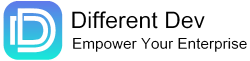Public cloud backup can be a great solution for companies that want to eliminate the management, backup, and recovery headaches of on-premises backups. We often help organizations that want to ease the operational burden of on-prem backups by moving to the public cloud.
Veeam Backup (VBA) for Amazon Web Services (AWS) is a robust solution that allows businesses to safeguard their AWS workloads and data.. VBA is built on Veeam Backup & Replication (VBR), a popular data protection platform that enables enterprises to back up and recover their virtual, physical, and cloud-based environments.
Why Veeam is ideally suited for use with AWS
The Veeam Backup for AWS with VBR solution is designed to back up, archive, and recover application workloads. It’s purpose-built and optimized for (AWS) environments. It provides fast, reliable, and secure data protection for applications running in any cloud — both in the public cloud as well as on-premises.
With Veeam Backup for AWS and Veeam Backup & Replication, you can meet the most demanding requirements for availability, scalability, and performance by eliminating data loss in a hybrid cloud environment. Veeam Backup for AWS is tested and certified by VMware experts and AWS Solution Architects to ensure the best experience with your cloud provider.
Advantages of using Veeam Backup with VBR
VBA’s ability to create image-level backups of AWS Elastic Block Store (EBS) volumes is one of its most useful features. As a result, VBA can take a complete snapshot of an EBS volume with all its data and configurations and save it securely. This makes it simple to restore a particular file or application from within a disc or to recover a whole volume in the event of data loss or corruption.
Additionally, Veeam’s built-in backup replication is supported by VBA. This feature enables automated backup replication to an on-premises or secondary AWS region. This offers more possibilities for disaster recovery and offers further data loss protection.
In addition, VBA supports AWS Resource Management, which enables businesses to find, categorize, and safeguard their Elastic Compute Cloud (EC2) and Elastic Block Store (EBS) resources on Amazon. Additionally, it supports AWS Backup, which offers automated backup management across all AWS services, including EC2 and EBS.
Another important feature of VBA is its ability to create backups of Amazon Elastic Compute Cloud (EC2) instances. This makes it possible for businesses to safeguard the whole of their EC2 environment, including all instances, configurations, and applications. There is no need to install any software on the backed-up instances because VBA can carry out agentless backups.
Moreover, VBA is integrated with the backup copy and backup to tape functions of VBR. Backup Copy enables automated backup copying to a secondary location, while Backup to Tape enables backup archiving on tape for long-term retention.
With Veeam Backup for AWS, you can set up backup policies and schedules to automatically secure your data while performing image-based backups of Amazon Elastic Compute Cloud (EC2) instances. The product also offers interaction with Veeam’s suite of data management tools and lets you recover entire instances or specific files and folders. As a result, in the event of a failure or data loss, you can quickly restore your apps.
Possible issues while backing up AWS
You may run into issues when backing up AWS with VBR. Sometimes, the process must be repeated several times to get a complete system image backup. A typical example will be an application or device on your system that requires manual intervention before taking a backup or snapshot. You can also encounter problems due to how some connected devices work, for example, in the case of SaaS applications that run in the cloud but require a local web browser client for users to access their content and features.
When backing up AWS with Veeam Backup & Replication, you must ensure that the Veeam backup server can see all domains and subnets in your AWS environment. You may also need to verify that your AWS Direct Connect or VPN connection has been properly configured for traffic from both the Veeam Backup & Replication console and the AWS console.
Click here for a step by step tutorial on how to integrate Veeam Backup for AWS with VBR.
Conclusion
Overall, Veeam Backup for AWS is a strong and adaptable solution that makes it simple for businesses to safeguard their AWS workloads and data. It gives businesses access to many crucial features for securing their cloud-based environments and is built on top of the well-known data protection technology Veeam Backup & Replication.
Company Example:
The Endor Moon Mining Company (EMMC) has been a supplier of various rare minerals to their customer base. When designing their computing environment, they decided that they needed to have the ability to be agile and scale at a moment’s notice. It was for this reason that the EMMC chose to build in the AWS environment.
Being the ever-vigilant company, EMMC decided to leverage multiple AWS regions and availability zones according to best practices. On the surface, this design met all of the requirements of their BCDR in that it provided redundancy. What the EMMC didn’t factor were the problems that could exist between the AWS regions and availability zones of AWS.
On one particular day, there was an issue with access to the primary EMMC cloud computing environment. After some troubleshooting, the EMMC executive team decided to transfer region operations to the secondary region. Within minutes, the EMMC team began to transfer operations, but this was in vain. The various methods used to transfer operations began to error, and the only option was to engage AWS support. At that moment, the EMMC team learned an important lesson. While their systems and data had multiple copies, and though they were across several AWS regions and availability zones, the backbone of the infrastructure was still subject to the management and consequence of the AWS environment. Minutes turned into hours and hours into a day. All mining operations and distribution were halted.
In the aftermath of the outage, Different Dev assisted in devising a new plan using Veeam Backup for AWS with VBR. In addition to backing up the primary AWS instance to the secondary AWS region and zone, EMMC now leveraged Veeam to bring another backup copy to a tertiary location. Testing showed that with this change, upon multiple failures, the EMMC cloud computing infrastructure could be recovered outside of the AWS environment, no matter the level of the outage.